- An email link click event is targeting anytime a user clicks an email link on a site. This link contains mailto:
- A phone number link click is an event targeting anytime a user clicks on a phone number on the site. This link contains tel:
Here is the Google Tag Manager Tag Configuration for this:
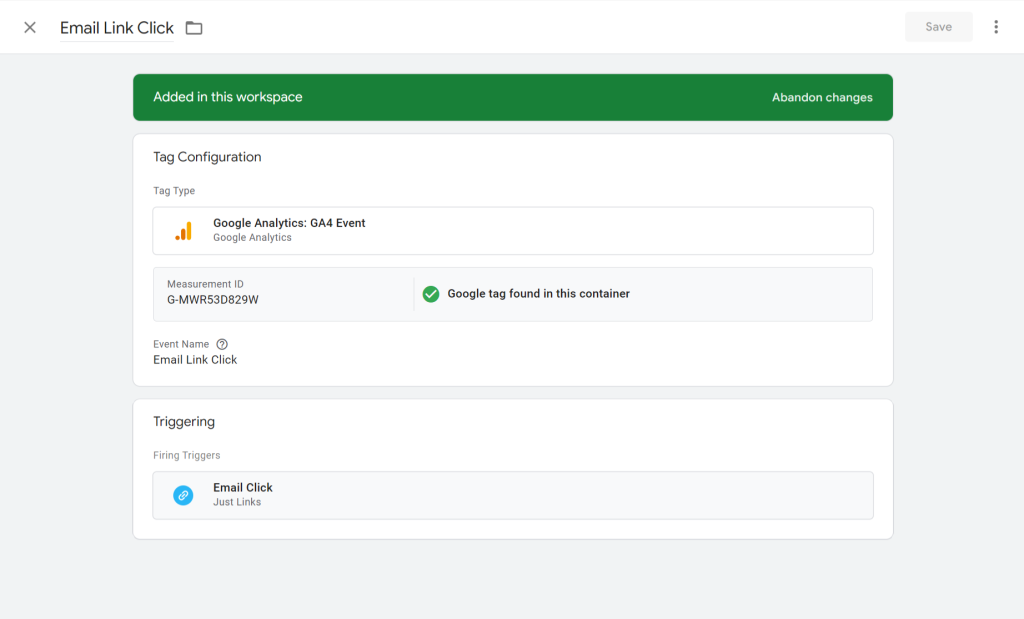
Following on from that we need to set up our trigger which will cause this event to fire when the trigger has been triggered.
Remember for phone link click to change the Click URL to be tel:
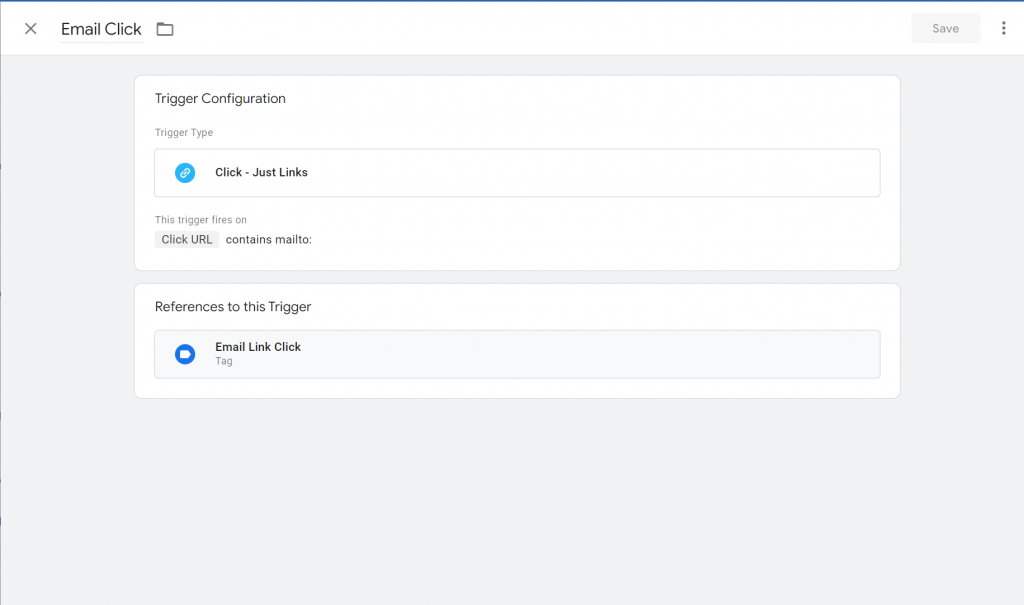
That’s all that needs to be done for both email clicks and phone number clicks. You can test this by previewing the website via Google Tag Manager and clicking on either a phone number or an email link – be sure to submit and publish your container first so that it’s updated. Another way to test this is using the debug view in Google Analytics 4. A full guide on this can be found here.
Debug view is a great way for checking on the enhanced tracking events which are the add to carts, checkout etc. Be sure the debug view is set your device – it’s in the article above but one way I found best for doing this is visit a specific page over and over so you know for sure it’s your device you’re looking at so you can test events.



