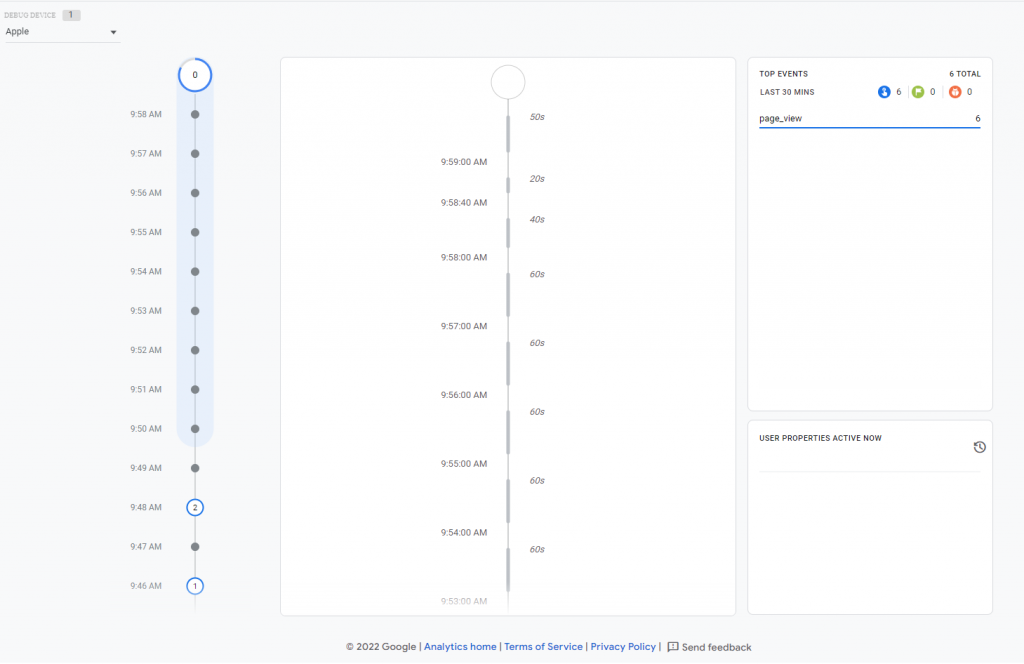GA4 Config #
The Config is basically your measurement ID from your Google Analytics 4 property.
To get your measurement ID navigate to Google Analytics.
Click on the GA4 properly and go to Admin.
Under the Property in Data Streams is where you find your measurement ID.
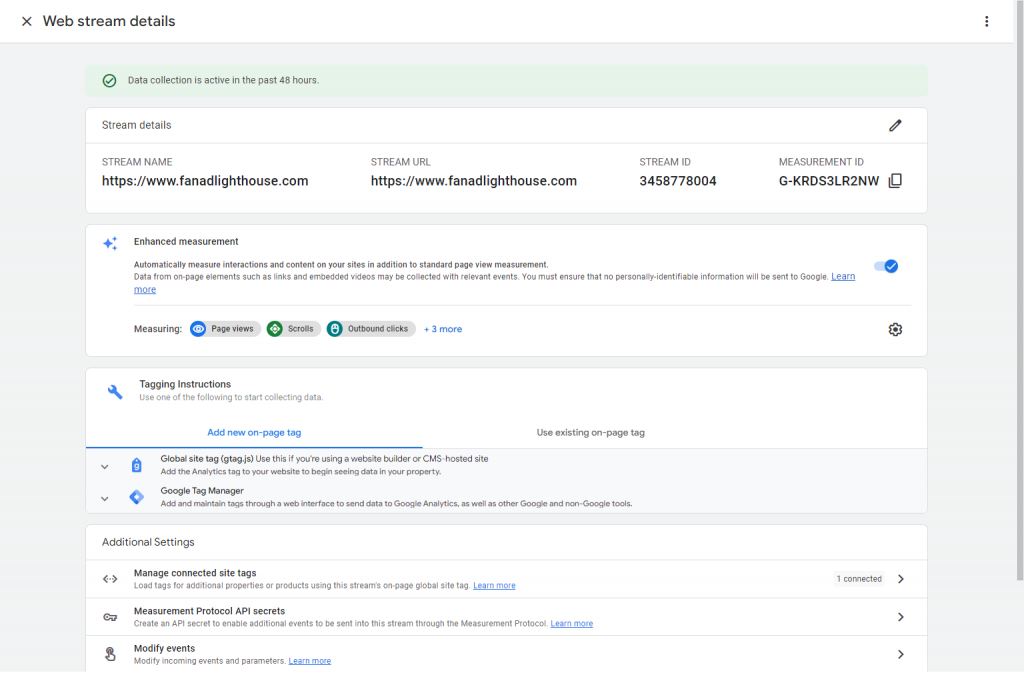
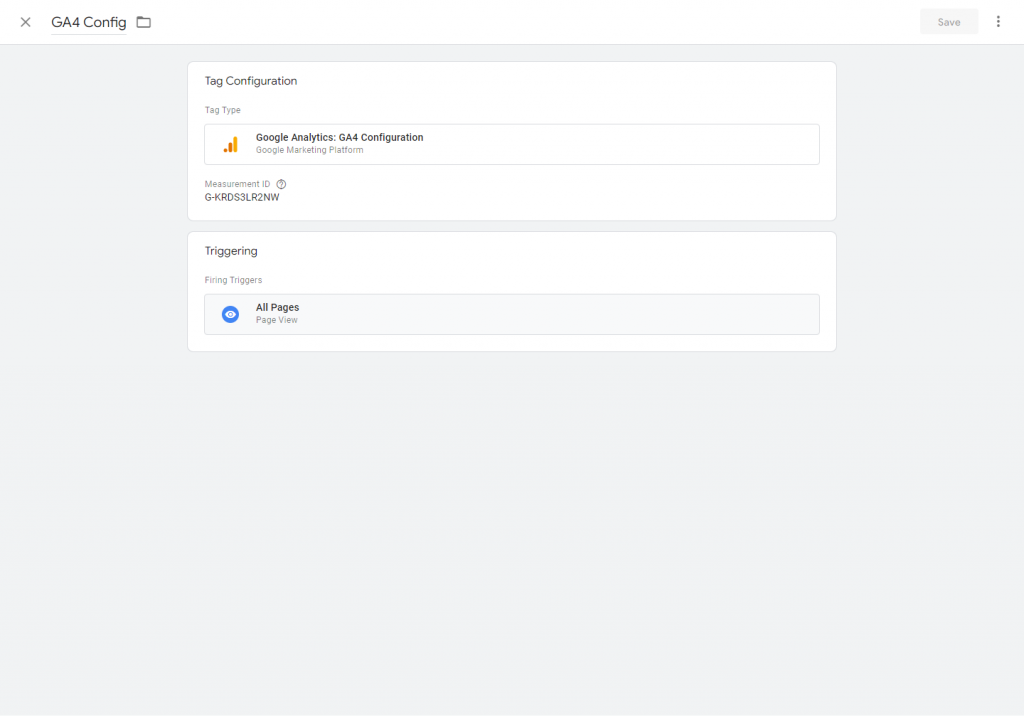
GA4 Debug #
The Debug is used for testing events that are occurring on your site. This configuration is more or less the same as the Config with slight exceptions – this being the Fields to Set.
We want to add a field called ‘debug_mode’ and set it’s value to true. This is for testing purposes of events.
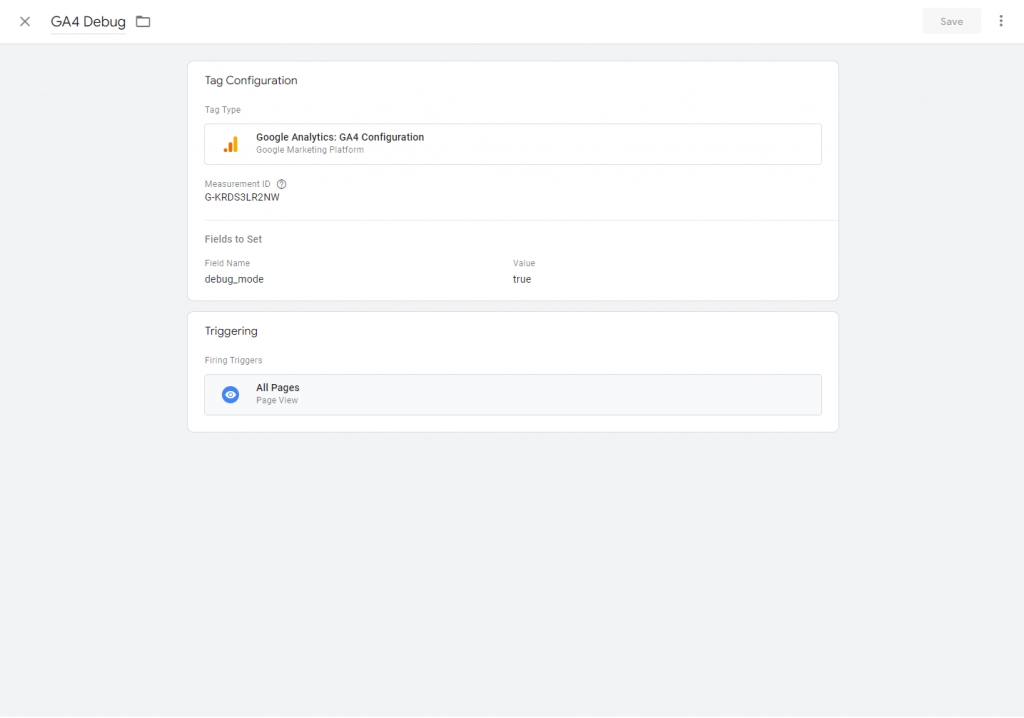
With the Google Chrome ‘Google Analytics Debugger’ – we can now test all of our events we have created.
In Google Analytics in the GA4 property navigate to Configure -> Debug View
In here we can see exactly what’s happening on the site by device (if others have the plugin enabled – their devices will start to show).